1.Create an Incredible Twilight Surreal Scene with Floating Islands
Create this magical twilight landscape with floating islands, a old sailboat, and a surreal moon background. This tutorial will teach you how to mix stock photos, apply filters to create a twilight scene, and even some matte painting basics!
2.Create a Fantasy City Using Architectural Photographs
Because matte painting often involves combining several photos to achieve an end-result, matte paintings can be great practice for anyone who wants to learn how to create photo manipulations. In this tutorial, we will show you how to create a fantasy city that is built on a rock structure, similar to Minas Tirith from "The Lord of the Rings." In the process, you will learn several techniques to help you incorporate architectural photos into your artwork.
In this tutorial I'll show you how to create a fantasy landscape matte painting named "Eagle's Land".
We'll start this tutorial by sketching out the concept/idea, and then combine some stock photo references in Adobe Photoshop. Throughout this tutorial you'll learn how to use adjustment layers, masking and brushes, as well as how to manage the color and atmosphere to achieve a beautiful result. You'll also learn how to work with groups, create lighting, pay attention to details and more.
4.Army Squirrel Photoshop Manipulation Tutorial
This tutorial can be a bit difficult for beginners but I will try to explain it the best I can. In this tutorial you will use the Warp and Clone Tools so be prepared for a heavy manipulation lesson. I have to mention that the concept of this tutorial is not mine. The original manipulation was made by Neijman from deviant ART. He made a quick tutorial but I wanted to make a more detailed version. I used almost all the stock images he used except for the background. Make sure you visit his DA account he’s got a very cool portfolio.
5.Na Vi Avatar Photo Manipulation Exclusive Tutorial
This is a Photoshop tutorial showing you all the steps you need to take in order to photo- manipulate yourself into a Na'vi (based on the characters in James Cameron's movie "Avatar").